What's On My iPhone 5
My phone is basically my right arm. It is criminally attached to my right hand as it serves as my life-line to my friends that don't live nearby and it serves as my watch. Who here grabs for their phone when they want to know what time it is? Be honest! The great thing about smart phones is that you can customise them to your own needs by having your favourite apps on them and most loved photographs as your wallpapers. Here's a sneaky peek into the world of my iPhone 5.
First of all, my lock-screen wallpaper is my adorable puppy Millie. She is a Border Collie-Springer Spaniel cross and she is three-years-old. Okay, so she's not really a puppy when she's three-years-old but just look at how adorable is she! She is the love of my life. She is my little baby and my phone is filled with photographs of her and her brother, Toby. Toby is our other dog, from the same litter as Millie and he is my home screen wallpaper. Just look at him. Isn't he gorgeous?! He's such a cuddle bug and a wee dote. I could just melt into those eyes of his! Okay, enough gushing about my dogs.
My phone case is a rose-gold hardshell case that I bought in Paperchase a few months ago. I'm obsessed with this phone case. It is so pretty and it does the job of protecting my phone whenever I drop it and I drop it quite a lot. How my phone has survived two years without a scratch is beyond me! *Touches wood*
The home screen isn't particularly interesting with most of the default apps sitting there.
Row 1: Safari - Mail - Photos - Camera
Row 2: Gmail - Clock - Calendar - Videos
Row 3: Notes - Reminders - Maps - Weather
Row 4: FaceTime - PassBook - Newstand - Game Center
Row 5: Health - iTunes Store - App Store - Settings
Home Bar: Phone - WhatsApp - Music - Messages
Row 4 has the most unused apps of my phone. I have never ever used FaceTime. I must be the only person on the planet that hasn't 'facetime'd' anyone. I feel slightly left out of some kind of loop by not having done that but oh well - I've survived this long without it.
My home bar (does anyone else call it that? Is that even what it's called? idk) has my most used apps. WhatsApp is my life right now and I log the most time texting one of my closest friends with this app. It's amazing for texting those that don't have iMessage and those that are in different countries and for sharing photos with people for free. It's a great wee app. *insert heart symbol here*
My second screen is where all the magic happens with most of my downloaded apps. I think that practically all of them are free with in-app purchases available. On this screen I've grouped them all into little categories; Social, Essentials, Utilities and Other.
Social
Row 1: Twitter - Instagram - Viber
Row 2: Bloglovin' - Facebook - Blogger
Row 3: Blogilates - Wunderlist - GlamLifeGutu
I sadly don't use the bottom row as often as the other. I do use them from time-to-time to see what the craic is within Blogilates and GlamLifeGuru as I love Cassey and Tati. I use Wunderlist for some organisational purposes i.e. listing make-up that I want to eventually try.
But I'm attached to Twitter and Instagram - username: 29Sapphires in both but I wlll link all of my social media below. Social media fiend here! Whenever I'm bored I always turn to Instagram. I'm always perusing the tags and finding new and interesting things on there. I'm loving the new filters that they added on one of their most recent updates. Yes, Instagram, yes!
Essentials
Row 1: UlsterBank - MyO2 - Boots
The essentials essentially. Haha, good one, Kazzie. Sorry, but I had to say it. These are basically admin that keep me right. Instant banking is handy for checking out how unhealthy that bank balance is. Sometimes I want to delete this app because it depresses me that much. Boots is my favourite app to use from this group as it has amazing offers and deals that you can apply to your Boots Advantage Card and I can keep track of my points with this app.
Utilities
Row 1: Contacts - Calculator - Compass
Row 2: Voice Memos - iBooks - Nike + iPod
Row 3: Tips - Podcasts - Stocks
This is probably where I put my 'useless-to-me' apps as they didn't fit in anywhere else. Does anyone use these apps? I guess everyone might whip out the old calculator app every now and again when the aul brain just won't work when that mental arithmetic that needs an answer. So it's a handy one to keep around. I make more use of iBooks on my iPad Mini. It's choc-full of books there but my phone has a sample of Dances With Wolves by Michael Blake so it's not seeing much action there.
Other
Row 1: InstaCollage - Photo Editor - Photoshop Mix
Row 2: Quick
My photo editing group of apps. Before posting something to Instagram I do like to do a little bit of editing beforehand. I use InstaCollage the most to make the collage photos as it is simple and easy to use. I've never used any of the frames offered in the app as I personally don't like digital frames but there are dozens to choose from to suit any occasion. The other apps have great extras in terms of filters and stickers and different ways to colour the photos that I want to edit.
Then out on it's own because it is so used is My Fitness Pal app. I love this app for helping me keep track of what I'm eating throughout the day as it has tons of nutritional information on what I'm lifting, Since I'm trying to eat healthier and exercise more, this app also helps me to track the exercise that I've been doing and how that might effect my intact and goals. It's fantastic.
My phone is rather boring compared to what I've seen on other people's iPhones or Android smart phone. I used to have games on my phone but whenever my phone's memory would be on it's last bytes, the games were the first to be deleted so that I could snap the photo of Millie that I just had to have.
What apps do you have on your smart phones? Suggest some apps to me!

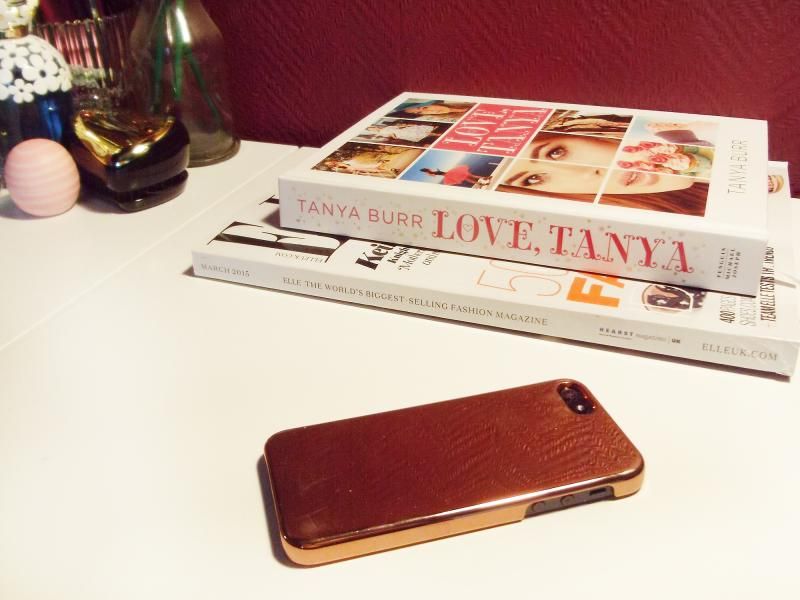







I love that photo of Millie as your wallpaper! I think it's perfect, just to always have her close to you. Anyway, it's nice to see you avoiding clutter by only keeping apps that you actually use. It's a great way to save storage space as well. Hahaha! Thanks for sharing that, Kazzie! All the best to you! :)
ReplyDeleteCaroline Matthews @ Mobility Help